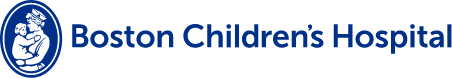What is the Boston Children’s Hospital virtual tour?
The Boston Children’s virtual tour is a panoramic, visual tour of the hospital that can be accessed digitally anywhere, at any time.
How do I get to the virtual tour?
Open the tool by navigating to tour.childrenshospital.org.
How do I use the Boston Children’s Hospital virtual tour?
For a brief walk through on how to use the features within the tour, watch our video guide below.

What is a journey?
A journey is a pre-selected route that allows you to see the path you would take on site to reach that destination. Journeys provide you with a real view of what the hospital experience looks like before you arrive.
What happens when I select a journey?
If you Select a Journey, you will be prompted to select a starting and ending destination. Once selected, you will be provided with a map of where you will walk to reach your destination within the tour.
What happens when my journey ends?
Once a journey is completed, you can begin another journey by selecting the lower right-hand corner “Select a Journey” button. Or, you can walk around and explore the hospital without choosing another journey.
Can I explore the hospital without a journey?
Yes, if you select the “Walk Around” feature, you can walk anywhere you’d like with no start or end destination.
What is a hotspot?
A hotspot is a denoted by a colored, clickable icon throughout the tour that, when clicked, provide information about the hospital. There are three kinds of hotspots which contain different types of content: informational content, informational content with imagery and informational content with video. See below for the icons that represent each of these within the experience.

The blue “I” icon represents a hotspot with no media content but provides information and tips about the area or service described.

The green picture icon provides both information and imagery that relates to the area or service described.
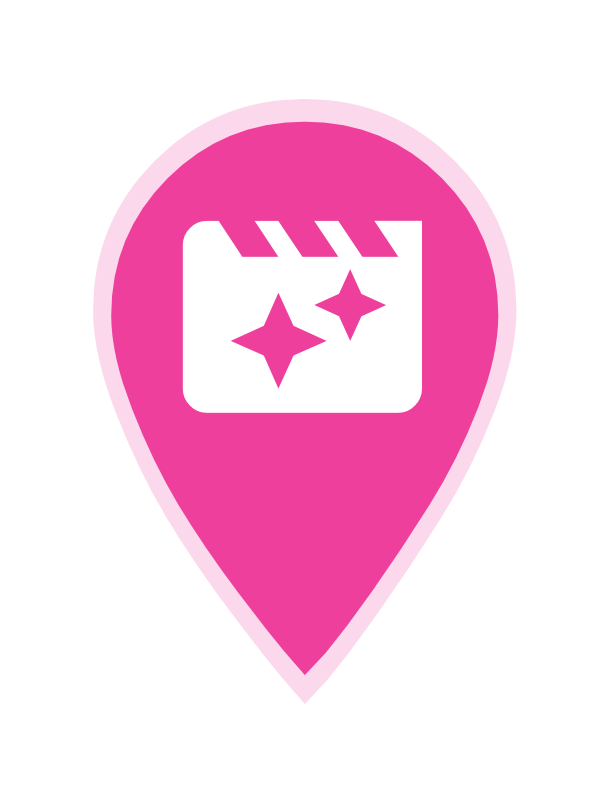
The pink video icon provides both information and video content that relates to the area or service described.
Are there printable directions available?
Yes, please choose from the list of routes below for printable directions:
- Most patients and families: Use the hospital’s main entrance. (view attached map and directions)
- Boston Children’s Primary Care Center patients and families: Use the Hunnewell entrance on Longwood Avenue. (view attached map and directions)
- Dentistry patients and families: Use the Hunnewell entrance on Longwood Avenue. (view attached map and directions)
- Plastic and Oral Surgery patients and families: Use the hospital’s main entrance. (view attached map and directions)
- Urology patients and families: Use the hospital’s main entrance. (view attached map and directions)
- See more about accessibility and special accommodations on our patient resource webpage.
What is the status of construction at Boston Children’s hospital?
Visit our expansion and renewal webpage.