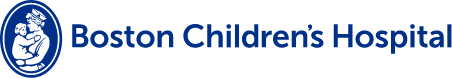Preparing for your virtual visit in the Rheumatology Program
To have a virtual visit, you just need a mobile device, tablet, or computer with Wi-Fi connection.
Once the appointment is scheduled, you will receive an email with the Zoom link, meeting ID, and password. Please download the Zoom application, and on the day/time of your appointment login and join the meeting. On the day of the visit you can video chat with your provider(s) and share screens.
Before the virtual visit with your provider, you will need to do the following:
- register for the MyChildren's Patient Portal if you have not already
- review the Patient User Guide for Virtual Visits with Zoom
- complete the Pre-Visit Questionnaire that will be emailed to you five days before your visit. If your visit is scheduled within five days you will receive the email upon scheduling.
- complete the New Patient History Form if you have not received the Pre-Visit Questionnaire via email, and send the completed form via the patient portal*
- read the Rheumatology Transition Policy
- complete the Patient/Parent Global Assessment and send the completed form via the patient portal
- contact your PCP or referring physician if you are a new patient and request that labs and clinic notes be faxed to 617-730-0249
* — Follow these instructions to upload photos or other documents to the MyChildren’s Portal.
At the time of the virtual visit:
- Log in and join the meeting five minutes before your visit.
- Patient should be present and wearing a short-sleeved T-shirt and shorts so your doctor can do a joint exam.
- Use a smartphone, tablet, or laptop that will make it easier to adjust the angle/position of the camera, so the provider can see the patient in different positions if necessary. If you only have a desktop, we will make it work.
- Use Wi-Fi but depending on your connectivity, data may work better.
- Call the virtual visit support line if you have any issues at 617-919-4390.
Preparing for your clinic visit in the Rheumatology Program
Before your visit to Boston Children’s Hospital, check with your primary care doctor to see if an insurance referral is required for your visit and bring the appropriate referral forms and authorization numbers with you. Please make sure to read the Rheumatology Transition Policy. In addition, you should bring:
- the name and complete address of your child's primary care doctor
- medical records including, but not limited to, their growth chart, immunization records, x-rays, blood tests, skin test results and medications
- any forms required by your child’s daycare or school
- the completed New Patient History Form
- the completed Patient/Parent Global Assessment
Checking in
When you arrive at the hospital, sign in at a kiosk, either in the main lobby or on Fegan 6. You will be able to update any demographic information, as well as pay your copay or any existing balance on the account. After signing in at the kiosk, proceed to the front desk on Fegan 6 to complete your check in
During your visit
A typical consultation visit to the Rheumatology Program will take about one to two hours for new patients and 30 to 60 minutes for returning patients.
After your visit
After one of our providers has seen you, make sure:
- prescriptions are refilled
- school, camp, or work forms are completed
- additional testing visits or follow-up appointments are scheduled
You can access the patient portal to see your clinical notes, lab results, or to contact your provider. At any time, do not hesitate to ask one of our staff for assistance or information.